How to Connect AirPods to Chromebook
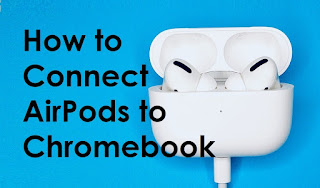
How to Connect AirPods to Chromebook Like every other Bluetooth device, you can connect your Apple AirPods with all most every device using Bluetooth setting but some people think Apple AirPods are meant to pair with only Apple products, that’s wrong. Here is how you can connect your AirPods to Chromebook Go to the menu option on your Chromebook screen, There is a network icon at the lower-right corner of the screen. This menu displays options for Wi-Fi, Bluetooth, notifications, and more. Select and turn on the Bluetooth connection if it’s off. Wait for your Chromebook automatically searches for wireless devices. Now go to your AirPods press and hold the setup button on the back of the AirPods case, if your AirPods is not automatically detecting on your Chromebook screen. Select your AirPods once its listed on the screen and confirm if any prompts appears. Now your AirPods will paired with the Chrombook. Once paired you can enjoy the AirPods.